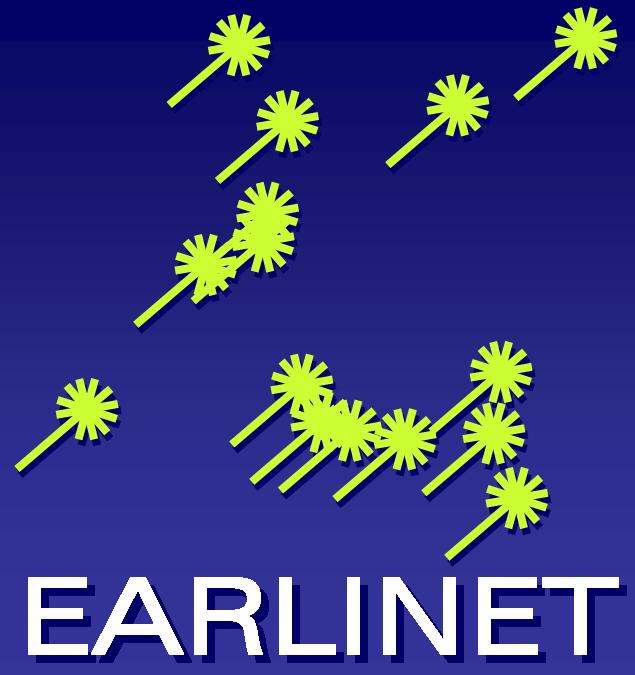Mercurial > public > atmospheric_lidar / changeset
changeset
Changed syntax to markdown, to support code highlighting.
Tue, 09 Oct 2012 12:01:01 +0200
- author
- ulalume3 <binietoglou@imaa.cnr.it>
- date
- Tue, 09 Oct 2012 12:01:01 +0200
- changeset 9
- 3c12ff23695f
- parent 8
- 7f983daf3383
- child 10
- 77ef39c45e90
Changed syntax to markdown, to support code highlighting.
| readme.rst | file | annotate | diff | comparison | revisions |
--- a/readme.rst Tue Oct 09 11:51:56 2012 +0200 +++ b/readme.rst Tue Oct 09 12:01:01 2012 +0200 @@ -5,19 +5,21 @@ Set up ------------- +------ Parameter file -~~~~~~~~~~ +~~~~~~~~~~~~~~ + Before using the classes you need to setup some channel parameters, that are used when converting the lidar data to Single Calculus Chain format. All the parameters are read from an external file stored in the same folder as the code. You can start by changing the file “cf_netcdf_parameters.py” that describe such parameters for the Clermont Ferrand lidar. System class -~~~~~~~~~~ +~~~~~~~~~~~~ The next thing you need to create a class that describes you system. This is very simple if your lidar data are in the Licel format, as you only need to specify the external file with the extra SCC parameters. You can use as an example the file “cf_raymetrics.py”:: - + + :::python from licel import LicelLidarMeasurement import cf_netcdf_parameters @@ -26,10 +28,11 @@ Using the class ------------------- +--------------- Once you have made the above setup you can start using it. The best way to understand how it works is through an interactive shell (I suggest ipython(http://ipython.org/)). In the following example I use the cf_raymetrics setup:: + :::python import glob # This is needed to read a list of filenames from lidar import cf_raymetrics #If you have saved the files in a directrory called “lidar” @@ -51,10 +54,11 @@ Converting to SCC format --------------------------------- +------------------------ There are some extra info you need to put in before converting to SCC format, 'Measurement_ID', 'Temperature', 'Pressure':: + :::python my_measurement.info['Measurement_ID'] = “20101229op00” my_measurement.info['Temperature'] = “14” my_measurement.info['Pressure'] = “1010” @@ -62,13 +66,15 @@ You can use standard values of temperature and pressure by just calling:: + :::python my_measurement.get_PT() The standard values can be changed in generic.py. Search the get_PT method and change of what is appropriate for your station. If you have an external source of temperature and pressure information (a meteorological station) you can automate this by overriding the get_PT method in your system's class (in our example in the cf_raymetrics.py file). After you have used this extra input, you save the file using this command:: - + + :::python my_measurement.save_as_netcdf(“filename”) where you change the filename to the filename you want to use.