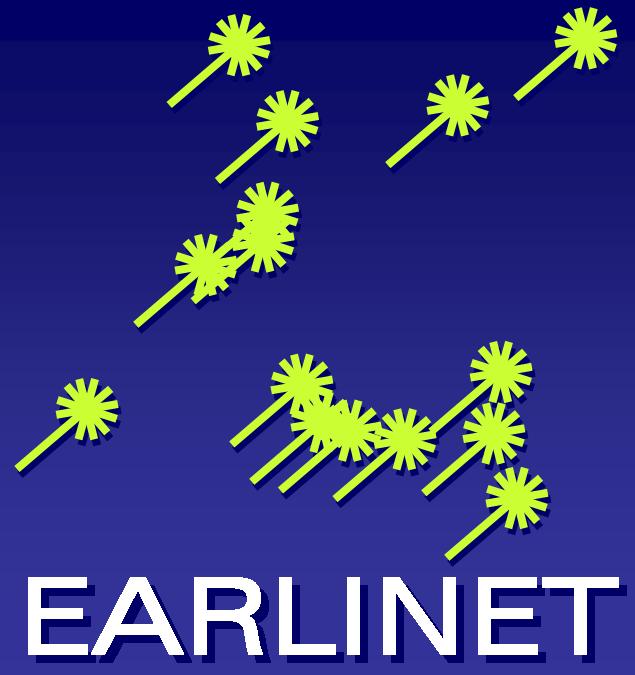Mercurial > public > scc-netcdf-checker / annotate
README.rst@dcc02b7b6c52 (annotated)
README.rst
Fri, 10 Oct 2014 15:04:31 +0200
- author
- Iannis <ulalume3@yahoo.com>
- date
- Fri, 10 Oct 2014 15:04:31 +0200
- changeset 2
- dcc02b7b6c52
- parent 0
- fa814cbe01f9
- child 1
- 32fdf3d52505
- permissions
- -rw-r--r--
Fixed the order of dimensions.
| ulalume3@0 | 1 | EARLIENT netcdf format checker |
| ulalume3@0 | 2 | ------------------------------ |
| ulalume3@0 | 3 | |
| ulalume3@0 | 4 | The aim of this script is to check if a netcdf file has the correct |
| ulalume3@0 | 5 | format to be used with the EARLINET's Single Calculus Chain. |
| ulalume3@0 | 6 | |
| ulalume3@0 | 7 | It can check raw lidar data format as well as ancillary file format |
| ulalume3@0 | 8 | i.e. overlap, sounding, and lidar ratio files. |
| ulalume3@0 | 9 | |
| ulalume3@0 | 10 | |
| ulalume3@0 | 11 | .. note: |
| ulalume3@0 | 12 | This script can help you detect some usual mistakes, but does |
| ulalume3@0 | 13 | not necessarily detect all possible errors in the files. In other |
| ulalume3@0 | 14 | words, your file might look OK through this script but still give |
| ulalume3@0 | 15 | errors when used in the SCC. In that case please let me know to add |
| ulalume3@0 | 16 | the appropriate checks in the specifications. |
| ulalume3@0 | 17 | |
| ulalume3@0 | 18 | |
| ulalume3@0 | 19 | Dependencies |
| ulalume3@0 | 20 | ~~~~~~~~~~~~ |
| ulalume3@0 | 21 | You need to have the netCDF4 python module installed. |
| ulalume3@0 | 22 | |
| ulalume3@0 | 23 | https://pypi.python.org/pypi/netCDF4/ |
| ulalume3@0 | 24 | |
| ulalume3@0 | 25 | |
| ulalume3@0 | 26 | Command line options |
| ulalume3@0 | 27 | ~~~~~~~~~~~~~~~~~~~~ |
| ulalume3@0 | 28 | |
| ulalume3@0 | 29 | Using the -h option in the command line, you can see the following instructions:: |
| ulalume3@0 | 30 | |
| ulalume3@0 | 31 | usage: netcdf_checker.py [-h] [-s {data,overlap,lidar_ratio,sounding}] |
| ulalume3@0 | 32 | [-l {error,warning,notification}] |
| ulalume3@0 | 33 | file |
| ulalume3@0 | 34 | positional arguments: |
| ulalume3@0 | 35 | file The path of the file to be checked |
| ulalume3@0 | 36 | |
| ulalume3@0 | 37 | optional arguments: |
| ulalume3@0 | 38 | -h, --help show this help message and exit |
| ulalume3@0 | 39 | -s {data,overlap,lidar_ratio,sounding}, --specs {data,overlap,lidar_ratio,sounding} |
| ulalume3@0 | 40 | The specificiations to use |
| ulalume3@0 | 41 | -l {error,warning,notification}, --level {error,warning,notification} |
| ulalume3@0 | 42 | The output level |
| ulalume3@0 | 43 | |
| ulalume3@0 | 44 | Examples |
| ulalume3@0 | 45 | ~~~~~~~~ |
| ulalume3@0 | 46 | |
| ulalume3@0 | 47 | Check the format of a data file:: |
| ulalume3@0 | 48 | |
| ulalume3@0 | 49 | python netcdf_checker.py 20140101bu00.nc |
| ulalume3@0 | 50 | |
| ulalume3@0 | 51 | Check the format of a overlap file:: |
| ulalume3@0 | 52 | |
| ulalume3@0 | 53 | python netcdf_checker.py ov_20140101bu00.nc -s overlap |
| ulalume3@0 | 54 | |
| ulalume3@0 | 55 | Check a data file and print all messages, including notifications:: |
| ulalume3@0 | 56 | |
| ulalume3@0 | 57 | python netcdf_checker.py 20140101bu00.nc -l notification |