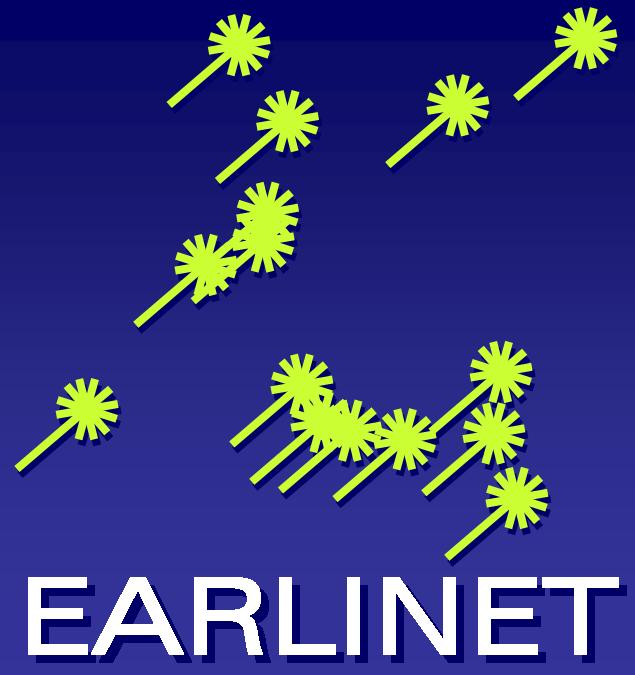Mercurial > public > scc_access / file comparison
comparison: README.rst
README.rst
- changeset 15
- 93b6b945d939
- parent 12
- 9cc8d8d69af7
- child 30
- 4669876326d4
- child 42
- c95ee9720e7b
equal
deleted
inserted
replaced
| 14:c2020b2fdd05 | 15:93b6b945d939 |
|---|---|
| 1 Overview | 1 Overview |
| 2 ================= | 2 ======== |
| 3 | 3 |
| 4 This package provides a script which permits interacting with the | 4 This package provides a tool for interacting with the |
| 5 Single Calculus Chain through the command line. Specifically, with the script you can: | 5 Single Calculus Chain through the command line. Specifically, with the script you can: |
| 6 | 6 |
| 7 * Upload a file to the SCC for processing | 7 * Upload a file to the SCC for processing |
| 8 * Download the processed files and graphs | 8 * Download the processed files and graphs |
| 9 * Delete an existing measurement from the SCC (with appropriate privileges) | 9 * Delete an existing measurement from the SCC (with appropriate privileges) |
| 23 Installation | 23 Installation |
| 24 ------------ | 24 ------------ |
| 25 | 25 |
| 26 The easiest way to install this module is from the python package index using pip:: | 26 The easiest way to install this module is from the python package index using pip:: |
| 27 | 27 |
| 28 pip install scc_access | 28 pip install hg+https://bitbucket.org/iannis_b/scc-access#egg=scc-access |
| 29 | 29 |
| 30 See http://docs.python-requests.org/en/latest/user/install/ for more details. | 30 You can also use the script by cloning this mercurial repository. |
| 31 | |
| 32 You can also use the script by cloning this mercurial repository. Alternatively, you | |
| 33 can just copy the scc_access.py and and settings.sample.py files to a local | |
| 34 directory. | |
| 35 | 31 |
| 36 | 32 |
| 37 Settings | 33 Settings |
| 38 -------- | 34 -------- |
| 39 You will need to change some user-defined settings in a settings.py file. You | 35 You will need to provide some user-defined settings in a .yaml format. You |
| 40 can rename the settings.sample.py file to settings.py and follow the instructions | 36 can rename the settings_sample.yaml file to settings.yaml and follow the instructions |
| 41 there. | 37 there. |
| 42 | 38 |
| 43 Specifically, you will need to: | 39 Specifically, you will need to: |
| 44 | 40 |
| 45 1. Change the BASIC_LOGIN and DJANGO_LOGIN to your credentials. | 41 1. Change the BASIC_LOGIN and DJANGO_LOGIN to your credentials. |
| 46 2. Change the OUTPUT_DIR to the location were the results will be stored. | 42 2. Change the OUTPUT_DIR to the location were the results will be stored. |
| 47 | 43 |
| 48 Please not that it's not a good idea to store your own credentials in the settings | 44 Please not that it's not a good idea to store your stations management credentials in the settings |
| 49 file. The standard user has "Station Management" privileges and if the credentials | 45 file. The standard user has "Station Management" privileges and if the credentials |
| 50 are stolen, someone could change/delete the stations settings from the SCC database. | 46 are stolen, someone could change/delete the stations settings from the SCC database. |
| 51 For this, it is better to use a used account with minimum access settings, that | 47 For this, it is better to use a used account with minimum access settings, that |
| 52 can only upload files and measurements. | 48 can only upload files and measurements. |
| 53 | 49 |