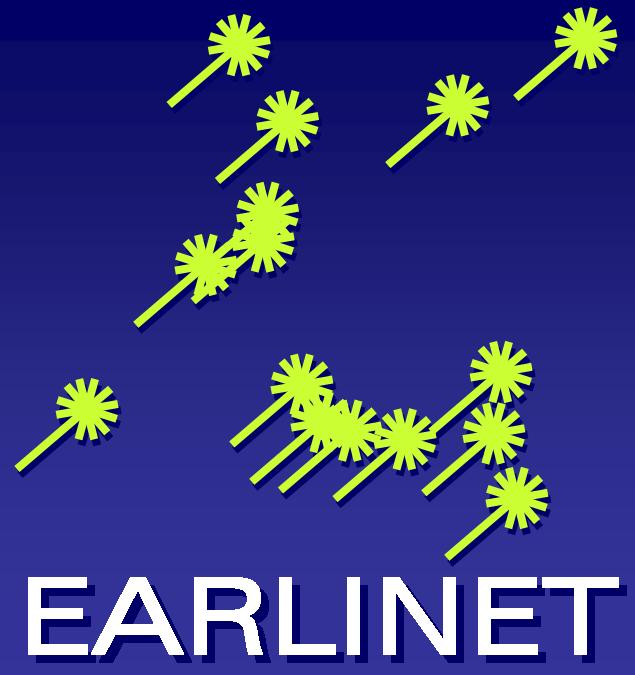Mercurial > public > scc_access / file comparison
comparison: readme.rst
readme.rst
- changeset 0
- a172f26a566a
- child 1
- 783c8a0db76f
equal
deleted
inserted
replaced
| -1:000000000000 | 0:a172f26a566a |
|---|---|
| 1 SCC access script | |
| 2 ================= | |
| 3 | |
| 4 This small scripts permits interacting with the Single Calculus Chain through | |
| 5 the command line. Specifically, with the script you can: | |
| 6 | |
| 7 * Upload a file to the SCC for processing | |
| 8 * Download the processed files and graphs | |
| 9 * Delete an existing measurement from the SCC (with appropriate privileges) | |
| 10 | |
| 11 The main functions are implemented in a class (SCC) that you can also import | |
| 12 and use in your custom scripts. | |
| 13 | |
| 14 The script does not provide any feedback if a file upload fails. Before using | |
| 15 the script, you will need to upload some files manually and be confident that | |
| 16 your SCC file format and processing settings are correct. | |
| 17 | |
| 18 Please note that this is not part of the "official" SCC tools. I will update | |
| 19 it when I have time but I cannot guarantee to maintain it in the long run. | |
| 20 | |
| 21 Any suggestions for improvements and new features are more than welcome. | |
| 22 | |
| 23 Installation | |
| 24 ------------ | |
| 25 | |
| 26 The only requirement for running this program is the requests python module. | |
| 27 If you have pip installed you can install it by:: | |
| 28 | |
| 29 pip install requests. | |
| 30 | |
| 31 See http://docs.python-requests.org/en/latest/user/install/ for more details. | |
| 32 | |
| 33 | |
| 34 Settings | |
| 35 -------- | |
| 36 You will need to change some user-defined settings in a settings.py file. You | |
| 37 can rename the settings.sample.py file to settings.py and follow the instructions | |
| 38 there. | |
| 39 | |
| 40 Specifically, you will need to: | |
| 41 | |
| 42 1. Change the BASIC_LOGIN and DJANGO_LOGIN to your credentials. | |
| 43 2. Change the OUTPUT_DIR to the location were the results will be stored. | |
| 44 | |
| 45 Please not that it's not a good idea to store your own credentials in the settings | |
| 46 file. The standard user has "Station Management" privileges and if the credentials | |
| 47 are stolen, someone could change/delete the stations settings from the SCC database. | |
| 48 For this, it is better to use a used account with minimum access settings, that | |
| 49 can only upload files and measurements. | |
| 50 | |
| 51 | |
| 52 Usage | |
| 53 ----- | |
| 54 | |
| 55 You can upload a file specifying the username and the system id:: | |
| 56 | |
| 57 python scc_access.py 20110101po01.nc 125 | |
| 58 | |
| 59 If you want to wait for the processing to finish and download the resulting files | |
| 60 you need to define the -p flag:: | |
| 61 | |
| 62 python scc_access.py 20110101po01.nc 125 -p | |
| 63 | |
| 64 If you want to delete an existing measurement id from the database use the -d flag and | |
| 65 the measurement id:: | |
| 66 | |
| 67 python scc_access.py -d 20110101po01 | |
| 68 | |
| 69 For more information on the syntax type:: | |
| 70 | |
| 71 python scc_access.py -h |