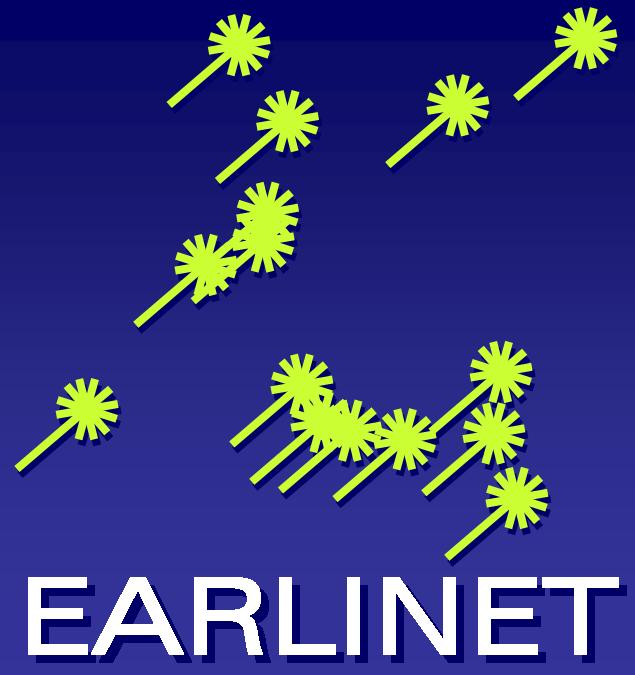--- a/README.rst Thu Oct 11 13:14:33 2018 +0300
+++ b/README.rst Thu Oct 11 15:25:55 2018 +0300
@@ -32,14 +32,16 @@
Settings
--------
-You will need to provide some user-defined settings in a .yaml format. You
-can rename the settings_sample.yaml file to settings.yaml and follow the instructions
-there.
+You will need to change some user-defined settings in a settings.yaml file. You
+can copy the settings_sample.yaml file to settings.py and follow the instructions
+there. You can copy the resulting file to your home directory as `.scc_access.yaml`.
+This is the default location, `scc_access` will search there if no other location was
+specified.
Specifically, you will need to:
-1. Change the BASIC_LOGIN and DJANGO_LOGIN to your credentials.
-2. Change the OUTPUT_DIR to the location were the results will be stored.
+1. Change the `basic_credentials` and `website_credentials` to your credentials.
+2. Change the `output_dir` to the location were the results will be stored.
Please not that it's not a good idea to store your stations management credentials in the settings
file. The standard user has "Station Management" privileges and if the credentials
@@ -53,17 +55,22 @@
You can upload a file specifying the username and the system id::
- scc_access 20110101po01.nc 125
+ scc_access upload-file 20110101po01.nc 125
If you want to wait for the processing to finish and download the resulting files
-you need to define the -p flag::
+you need to define the `process-file` command. Use the `-p` flag to wait for the
+result::
- scc_access 20110101po01.nc 125 -p
+ scc_access process-file 20110101po01.nc 125 -p
-If you want to delete an existing measurement id from the database use the -d flag and
-the measurement id::
+If you want to delete an existing measurement id from the database use the `delete`
+command and the measurement id::
- scc_access -d 20110101po01
+ scc_access delete 20110101po01
+
+You can list available measurements with the `list` command::
+
+ scc_access list
For more information on the syntax type::