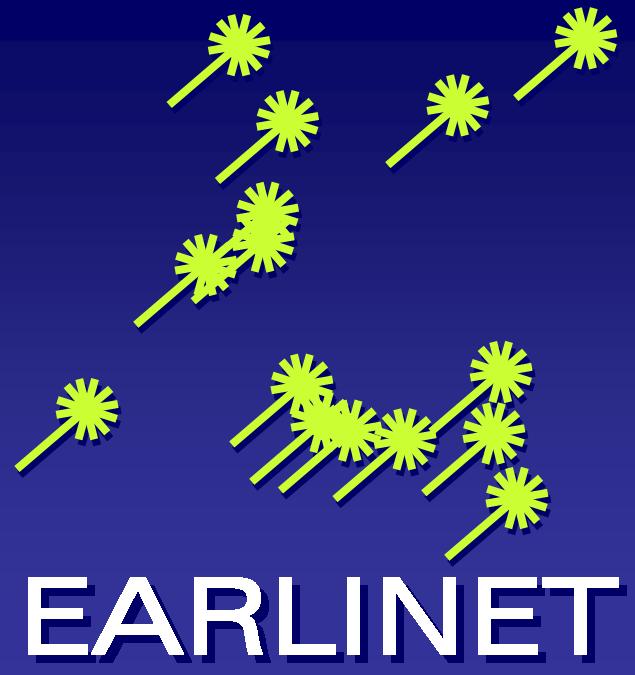Mercurial > public > eldamwl_plotting / annotate
eldamwl_plot.py@763a7ac22031 (annotated)
eldamwl_plot.py
Tue, 02 Jul 2024 08:37:49 +0000
- author
- pilar <pilar.gumaclaramunt@cnr.it>
- date
- Tue, 02 Jul 2024 08:37:49 +0000
- changeset 2
- 763a7ac22031
- parent 0
- fce4cae19357
- child 4
- 75213aef70b8
- permissions
- -rwxr-xr-x
Added the plotting of high and low resolution together in the same plot.
| pilar@2 | 1 | # import nc as nc |
| pilar@2 | 2 | # import xarray as xr |
| pilar@0 | 3 | from config import * |
| pilar@0 | 4 | import plotly.graph_objects as go |
| pilar@0 | 5 | from plotly.subplots import make_subplots |
| pilar@0 | 6 | import netCDF4 as nc |
| pilar@0 | 7 | from datetime import datetime |
| pilar@0 | 8 | import numpy as np |
| pilar@0 | 9 | import sys |
| pilar@0 | 10 | from os.path import exists |
| pilar@0 | 11 | |
| pilar@0 | 12 | |
| pilar@0 | 13 | def read_variable_in_group(nc_file_path, group_name, variable_name): |
| pilar@0 | 14 | try: |
| pilar@0 | 15 | with nc.Dataset(nc_file_path, 'r') as dataset: |
| pilar@0 | 16 | # Find the group |
| pilar@0 | 17 | group = dataset.groups[group_name] |
| pilar@0 | 18 | |
| pilar@0 | 19 | # Access the variable |
| pilar@0 | 20 | try: |
| pilar@0 | 21 | variable = group.variables[variable_name] |
| pilar@0 | 22 | dimensions = variable.dimensions |
| pilar@0 | 23 | # print("Dimensions:", dimensions) |
| pilar@0 | 24 | # variable_metadata = { variable.name, variable.long_name, variable.units, variable.ndim} |
| pilar@0 | 25 | |
| pilar@0 | 26 | # variable_metadata.add = variable.long_name |
| pilar@0 | 27 | variable_metadata = \ |
| pilar@0 | 28 | {'name': variable.name.capitalize(), |
| pilar@0 | 29 | 'long_name': variable.long_name.capitalize(), |
| pilar@0 | 30 | 'units': variable.units, |
| pilar@0 | 31 | 'ndim': variable.ndim} |
| pilar@0 | 32 | |
| pilar@0 | 33 | # Create an index array for slicing the variable |
| pilar@0 | 34 | index_array = [slice(None)] * variable.ndim |
| pilar@0 | 35 | # Access the variable data using the index array |
| pilar@0 | 36 | variable_data = variable[index_array] |
| pilar@0 | 37 | |
| pilar@0 | 38 | # Fetch the dimension values |
| pilar@0 | 39 | dimension_values = {} |
| pilar@0 | 40 | for dim_name in dimensions: |
| pilar@0 | 41 | dim_values = group.variables[dim_name][:] |
| pilar@0 | 42 | dimension_values[dim_name] = dim_values |
| pilar@0 | 43 | # Adjust the index array for slicing |
| pilar@0 | 44 | index_array[variable.dimensions.index(dim_name)] = 0 |
| pilar@0 | 45 | |
| pilar@0 | 46 | # Now you have the variable data and its associated dimensions in a dictionary |
| pilar@0 | 47 | result = {'data': variable_data, 'dimensions': dimension_values, 'metadata': variable_metadata} |
| pilar@0 | 48 | |
| pilar@0 | 49 | # Print or use the result as needed |
| pilar@0 | 50 | # print(result) |
| pilar@0 | 51 | return result |
| pilar@0 | 52 | |
| pilar@0 | 53 | except KeyError: |
| pilar@0 | 54 | print("The specified variable does not exist in the group.") |
| pilar@0 | 55 | |
| pilar@0 | 56 | except FileNotFoundError: |
| pilar@0 | 57 | print(f"The file '{nc_file_path}' does not exist.") |
| pilar@0 | 58 | except Exception as e: |
| pilar@0 | 59 | print(f"The group {e} does not exist.") |
| pilar@0 | 60 | |
| pilar@0 | 61 | |
| pilar@2 | 62 | def read_global_attribute(nc_file_path, attribute_name): |
| pilar@2 | 63 | # Open the NetCDF file in read mode |
| pilar@2 | 64 | with nc.Dataset(nc_file_path, 'r') as dataset: |
| pilar@2 | 65 | # with netCDF4.Dataset(nc_file_path, 'r') as nc: |
| pilar@2 | 66 | # Check if the attribute exists |
| pilar@2 | 67 | if attribute_name in dataset.ncattrs(): |
| pilar@2 | 68 | # Read the attribute value |
| pilar@2 | 69 | attribute_value = dataset.getncattr(attribute_name) |
| pilar@2 | 70 | return attribute_value |
| pilar@2 | 71 | else: |
| pilar@2 | 72 | print(f"Attribute '{attribute_name}' not found in the NetCDF file.") |
| pilar@2 | 73 | |
| pilar@2 | 74 | |
| pilar@0 | 75 | def read_variable_in_group2(nc_file_path, group_name, variable_name): |
| pilar@0 | 76 | try: |
| pilar@0 | 77 | with nc.Dataset(nc_file_path, 'r') as dataset: |
| pilar@0 | 78 | # Find the group |
| pilar@0 | 79 | group = dataset.groups[group_name] |
| pilar@0 | 80 | |
| pilar@0 | 81 | # Access the variable |
| pilar@0 | 82 | try: |
| pilar@0 | 83 | variable = group.variables[variable_name] |
| pilar@0 | 84 | dimensions = variable.dimensions |
| pilar@0 | 85 | # print("Dimensions:", dimensions) |
| pilar@0 | 86 | # variable_metadata = { variable.name, variable.long_name, variable.units, variable.ndim} |
| pilar@0 | 87 | |
| pilar@0 | 88 | # variable_metadata.add = variable.long_name |
| pilar@0 | 89 | variable_metadata = \ |
| pilar@0 | 90 | {'name': variable.name.capitalize(), |
| pilar@0 | 91 | 'long_name': variable.long_name.capitalize(), |
| pilar@0 | 92 | 'units': variable.units, |
| pilar@0 | 93 | 'ndim': variable.ndim} |
| pilar@0 | 94 | |
| pilar@0 | 95 | # Create an index array for slicing the variable |
| pilar@0 | 96 | index_array = [slice(None)] * variable.ndim |
| pilar@0 | 97 | # Access the variable data using the index array |
| pilar@0 | 98 | variable_data = variable[index_array] |
| pilar@0 | 99 | |
| pilar@0 | 100 | # Fetch the dimension values |
| pilar@0 | 101 | dimension_values = {} |
| pilar@0 | 102 | for dim_name in dimensions: |
| pilar@0 | 103 | dim_values = group.variables[dim_name][:] |
| pilar@2 | 104 | dimension_values[dim_name] = dim_values.tolist() |
| pilar@0 | 105 | # Adjust the index array for slicing |
| pilar@0 | 106 | index_array[variable.dimensions.index(dim_name)] = 0 |
| pilar@0 | 107 | |
| pilar@0 | 108 | # Now you have the variable data and its associated dimensions in a dictionary |
| pilar@0 | 109 | # result = {'data': variable_data, 'dimensions': dimension_values, 'metadata': variable_metadata} |
| pilar@0 | 110 | |
| pilar@0 | 111 | # Print or use the result as needed |
| pilar@0 | 112 | # print(result) |
| pilar@0 | 113 | return variable_data, dimension_values, variable_metadata |
| pilar@0 | 114 | |
| pilar@0 | 115 | except KeyError: |
| pilar@0 | 116 | print(f"The variable {variable_name} does not exist in the {group_name} group.") |
| pilar@0 | 117 | except FileNotFoundError: |
| pilar@0 | 118 | print(f"The file {nc_file_path} does not exist.") |
| pilar@0 | 119 | except Exception as e: |
| pilar@0 | 120 | print(f"The group {e} does not exist.") |
| pilar@0 | 121 | |
| pilar@0 | 122 | |
| pilar@0 | 123 | def plot_vertical_profiles_plotly(variables, data, dimensions, y_array, positive_error_array, negative_error_array, |
| pilar@0 | 124 | xaxis_label, yaxis_label, title, timeinrows): |
| pilar@0 | 125 | """ |
| pilar@0 | 126 | ToDo Complete |
| pilar@0 | 127 | Plot vertical profiles using plotly |
| pilar@0 | 128 | |
| pilar@0 | 129 | Parameters: |
| pilar@0 | 130 | - |
| pilar@0 | 131 | |
| pilar@0 | 132 | Returns: |
| pilar@0 | 133 | - fig: html |
| pilar@0 | 134 | """ |
| pilar@0 | 135 | |
| pilar@0 | 136 | # Set number of columns, number of rows, and subtitles if needed |
| pilar@0 | 137 | ncols = len(variables) |
| pilar@0 | 138 | subtitles = None |
| pilar@0 | 139 | if timeinrows is True: |
| pilar@0 | 140 | nrows = len(dimensions['time']) |
| pilar@0 | 141 | if nrows > 1: |
| pilar@0 | 142 | for t in range(nrows): |
| pilar@0 | 143 | for v in range(ncols): |
| pilar@0 | 144 | if subtitles is None: |
| pilar@0 | 145 | subtitles = [str(datetime.fromtimestamp(dimensions['time'][t]))] |
| pilar@0 | 146 | else: |
| pilar@0 | 147 | subtitles += [str(datetime.fromtimestamp(dimensions['time'][t]))] |
| pilar@0 | 148 | else: |
| pilar@0 | 149 | nrows = 1 |
| pilar@0 | 150 | subtitles = '' |
| pilar@0 | 151 | |
| pilar@0 | 152 | # Create figure |
| pilar@0 | 153 | fig = make_subplots(rows=nrows, cols=ncols, |
| pilar@0 | 154 | subplot_titles=subtitles, |
| pilar@0 | 155 | shared_yaxes=True) |
| pilar@0 | 156 | |
| pilar@0 | 157 | # Define colours |
| pilar@0 | 158 | clrs = [['rgb(0,35,255)', 'rgb(0,20,150)', 'rgb(0,170,250)'], # UV |
| pilar@0 | 159 | ['rgb(90,210,50)', 'rgb(40,90,25)', 'rgb(120,250,80)'], # VIS |
| pilar@0 | 160 | ['rgb(250,30,30)', 'rgb(200,25,30)', 'rgb(250,125,0)']] # IR |
| pilar@0 | 161 | clrs = np.array(clrs) |
| pilar@0 | 162 | |
| pilar@0 | 163 | # Plot |
| pilar@0 | 164 | for v in range(len(variables)): |
| pilar@0 | 165 | for t in range(len(dimensions['time'])): |
| pilar@0 | 166 | for w in range(len(dimensions['wavelength'])): |
| pilar@0 | 167 | tn = str(datetime.fromtimestamp(dimensions['time'][t])) |
| pilar@0 | 168 | wn = str(dimensions['wavelength'][w]) |
| pilar@2 | 169 | if timeinrows: |
| pilar@0 | 170 | lgnd = wn + ' nm' |
| pilar@0 | 171 | rown = t + 1 |
| pilar@0 | 172 | colorind = 0 |
| pilar@2 | 173 | # subtitle = str(datetime.fromtimestamp(dimensions['time'][t])) |
| pilar@0 | 174 | else: |
| pilar@0 | 175 | lgnd = wn + ' nm - ' + tn |
| pilar@0 | 176 | rown = 1 |
| pilar@0 | 177 | colorind = t |
| pilar@0 | 178 | |
| pilar@0 | 179 | # colour definition |
| pilar@0 | 180 | if abs(dimensions['wavelength'][w] - 1064) < 1: |
| pilar@0 | 181 | clr = clrs[2, colorind] |
| pilar@0 | 182 | # clr = 'rgb(235,70,20)' # 'rgba(215,27,96,0.4)' |
| pilar@0 | 183 | elif abs(dimensions['wavelength'][w] - 532) < 1: |
| pilar@0 | 184 | clr = clrs[1, colorind] |
| pilar@0 | 185 | elif abs(dimensions['wavelength'][w] - 355) < 1: |
| pilar@0 | 186 | clr = clrs[0, colorind] |
| pilar@0 | 187 | else: |
| pilar@0 | 188 | clr = 'rgb(0,0,0)' |
| pilar@0 | 189 | |
| pilar@0 | 190 | data_values = data[variables[v]][w, t, :] |
| pilar@2 | 191 | if np.average(np.ma.masked_array(data_values, np.isnan(data_values))) is not np.ma.masked: |
| pilar@2 | 192 | vertical_levels = y_array["data"][t, :] |
| pilar@2 | 193 | error_values = positive_error_array[variables[v]][w, t, :] |
| pilar@2 | 194 | |
| pilar@2 | 195 | # Add trace |
| pilar@2 | 196 | fig.add_trace(go.Scatter( |
| pilar@2 | 197 | x=data_values, |
| pilar@2 | 198 | y=vertical_levels, |
| pilar@2 | 199 | error_x=dict(array=error_values, width=0, thickness=0.1), |
| pilar@2 | 200 | # ToDo Include distinction between positive and negative errors |
| pilar@2 | 201 | mode='lines', |
| pilar@2 | 202 | line=dict(width=2, color=clr), |
| pilar@2 | 203 | name=lgnd), |
| pilar@2 | 204 | row=rown, col=v + 1, |
| pilar@2 | 205 | ) |
| pilar@2 | 206 | |
| pilar@2 | 207 | # ToDo Check formatting options (showlegend, mapbox) |
| pilar@2 | 208 | fig.update_xaxes({"title": xaxis_label[v]}, row=rown, col=v + 1) |
| pilar@2 | 209 | fig.update_xaxes({"mirror": True, "ticks": 'outside', "showline": True, "color": "black"}, row=rown, |
| pilar@2 | 210 | col=v + 1) |
| pilar@2 | 211 | |
| pilar@2 | 212 | fig.update_xaxes(ticks="outside") |
| pilar@2 | 213 | fig.update_yaxes(ticks="outside", row=rown, col=v + 1) |
| pilar@2 | 214 | # ToDo check tickformat (i.e. tickformat=":.2e") |
| pilar@2 | 215 | if v == 0: |
| pilar@2 | 216 | fig.update_yaxes({"title": yaxis_label}, row=rown, col=v + 1) |
| pilar@2 | 217 | |
| pilar@2 | 218 | # ToDo add boxes |
| pilar@2 | 219 | a = fig.layout['xaxis']['domain'] |
| pilar@2 | 220 | # print(a) |
| pilar@2 | 221 | b = fig.layout['yaxis']['domain'] |
| pilar@2 | 222 | # print(b) |
| pilar@2 | 223 | # fig.add_hline(y=b[0], line=dict(color="yellow", width=2), row=rown, col=v+1) |
| pilar@2 | 224 | # fig.add_hline(y=b[1], line=dict(color="purple", width=2), row=rown, col=v+1) |
| pilar@2 | 225 | # fig.add_vline(x=a[0], line=dict(color="orange", width=2), row=rown, col=v+1) |
| pilar@2 | 226 | # fig.add_vline(x=a[1], line=dict(color="pink", width=2), row=rown, col=v+1) |
| pilar@2 | 227 | # fig.add_shape(type="line", xref="paper", yref="paper", x0=a[0], y0=b[0], x1=a[1], y1=b[1], |
| pilar@2 | 228 | # line=dict(color="grey", width=2, ), row=rown, col=v+1) |
| pilar@2 | 229 | # fig.add_shape(type="line", xref="paper", yref="paper", x0=1, y0=1, x1=1, y1=0, |
| pilar@2 | 230 | # line=dict(color="blue", width=2, ), row=rown, col=v+1) |
| pilar@2 | 231 | # fig.add_shape(type="line", xref="paper", yref="paper", x0=0, y0=0, x1=1, y1=0, |
| pilar@2 | 232 | # line=dict(color="red", width=2, ), row=rown, col=v+1) |
| pilar@2 | 233 | # fig.add_shape(type="line", xref="paper", yref="paper", x0=0, y0=0, x1=0, y1=1, |
| pilar@2 | 234 | # line=dict(color="green", width=2, ), row=rown, col=v+1) |
| pilar@2 | 235 | # fig.add_hline(y=0, line=dict(color="yellow", width=2)) |
| pilar@2 | 236 | # print(fig.data[0]['x']) |
| pilar@2 | 237 | |
| pilar@2 | 238 | # Set axis labels and title |
| pilar@2 | 239 | fig.update_layout( |
| pilar@2 | 240 | yaxis_title=yaxis_label, |
| pilar@2 | 241 | title=title, |
| pilar@2 | 242 | template="seaborn", # You can change the template as per your preference |
| pilar@2 | 243 | # ['ggplot2', 'seaborn', 'simple_white', 'plotly', 'plotly_white', 'plotly_dark', 'presentation', |
| pilar@2 | 244 | # 'xgridoff', 'ygridoff', 'gridon', 'none'] |
| pilar@2 | 245 | height=max(600, 450 * rown), width=min(max(400 * len(variables), 750), 1400), |
| pilar@2 | 246 | ) |
| pilar@2 | 247 | |
| pilar@2 | 248 | return fig |
| pilar@2 | 249 | |
| pilar@2 | 250 | |
| pilar@2 | 251 | def plot_vertical_profiles_plotly_allres(variables, data, dimensions, y_array, positive_error_array, |
| pilar@2 | 252 | negative_error_array, xaxis_label, yaxis_label, title): |
| pilar@2 | 253 | """ |
| pilar@2 | 254 | ToDo Complete |
| pilar@2 | 255 | Plot vertical profiles using plotly |
| pilar@2 | 256 | |
| pilar@2 | 257 | Parameters: |
| pilar@2 | 258 | - |
| pilar@2 | 259 | |
| pilar@2 | 260 | Returns: |
| pilar@2 | 261 | - fig: html |
| pilar@2 | 262 | """ |
| pilar@2 | 263 | |
| pilar@2 | 264 | # Set number of columns, number of rows, and subtitles if needed |
| pilar@2 | 265 | ncols = len(variables) |
| pilar@2 | 266 | nrows = 1 |
| pilar@2 | 267 | subtitles = '' |
| pilar@0 | 268 | |
| pilar@2 | 269 | # Create figure |
| pilar@2 | 270 | fig = make_subplots(rows=nrows, cols=ncols, |
| pilar@2 | 271 | subplot_titles=subtitles, |
| pilar@2 | 272 | shared_yaxes=True) |
| pilar@2 | 273 | |
| pilar@2 | 274 | # Define colours |
| pilar@2 | 275 | clrs = [['rgb(0,35,255)', 'rgb(0,20,150)'], # UV |
| pilar@2 | 276 | ['rgb(90,210,50)', 'rgb(40,90,25)'], # VIS |
| pilar@2 | 277 | ['rgb(250,30,30)', 'rgb(130,30,10)']] # IR |
| pilar@2 | 278 | clrs = np.array(clrs) |
| pilar@2 | 279 | |
| pilar@2 | 280 | # Plot |
| pilar@2 | 281 | for v in range(len(variables)): |
| pilar@2 | 282 | for t in range(len(dimensions['time'])): |
| pilar@2 | 283 | for w in range(len(dimensions['wavelength_res'])): |
| pilar@2 | 284 | wl = float(dimensions['wavelength_res'][w].split(' ')[0]) |
| pilar@2 | 285 | wn = str(dimensions['wavelength_res'][w]) |
| pilar@2 | 286 | lgnd = wn.replace(' ', ' nm ') |
| pilar@2 | 287 | rown = 1 |
| pilar@2 | 288 | if wn.find('LR') > 0: |
| pilar@2 | 289 | colorind = 0 |
| pilar@2 | 290 | else: |
| pilar@2 | 291 | colorind = 1 |
| pilar@2 | 292 | |
| pilar@2 | 293 | # colour definition |
| pilar@2 | 294 | if abs(wl - 1064) < 1: |
| pilar@2 | 295 | clr = clrs[2, colorind] |
| pilar@2 | 296 | elif abs(wl - 532) < 1: |
| pilar@2 | 297 | clr = clrs[1, colorind] |
| pilar@2 | 298 | elif abs(wl - 355) < 1: |
| pilar@2 | 299 | clr = clrs[0, colorind] |
| pilar@2 | 300 | else: |
| pilar@2 | 301 | clr = 'rgb(0,0,0)' |
| pilar@0 | 302 | |
| pilar@2 | 303 | data_values = data[variables[v]][w, t, :] |
| pilar@2 | 304 | if np.average(np.ma.masked_array(data_values, np.isnan(data_values))) is not np.ma.masked: |
| pilar@2 | 305 | vertical_levels = y_array["data"][t, :] |
| pilar@2 | 306 | error_values = positive_error_array[variables[v]][w, t, :] |
| pilar@2 | 307 | # Add trace |
| pilar@2 | 308 | fig.add_trace(go.Scatter( |
| pilar@2 | 309 | x=data_values, |
| pilar@2 | 310 | y=vertical_levels, |
| pilar@2 | 311 | error_x=dict(array=error_values, width=0, thickness=0.1), |
| pilar@2 | 312 | # ToDo Include distinction between positive and negative errors |
| pilar@2 | 313 | mode='lines', |
| pilar@2 | 314 | line=dict(width=2, color=clr), |
| pilar@2 | 315 | name=lgnd), |
| pilar@2 | 316 | row=rown, col=v + 1, |
| pilar@2 | 317 | ) |
| pilar@2 | 318 | |
| pilar@2 | 319 | # ToDo Check formatting options (showlegend, mapbox) |
| pilar@2 | 320 | fig.update_xaxes({"title": xaxis_label[v]}, row=rown, col=v + 1) |
| pilar@2 | 321 | fig.update_xaxes({"mirror": True, "ticks": 'outside', "showline": True, "color": "black"}, row=rown, |
| pilar@2 | 322 | col=v + 1) |
| pilar@0 | 323 | |
| pilar@2 | 324 | fig.update_xaxes(ticks="outside") |
| pilar@2 | 325 | fig.update_yaxes(ticks="outside", row=rown, col=v + 1) |
| pilar@2 | 326 | # ToDo check tickformat (i.e. tickformat=":.2e") |
| pilar@2 | 327 | if v == 0: |
| pilar@2 | 328 | fig.update_yaxes({"title": yaxis_label}, row=rown, col=v + 1) |
| pilar@2 | 329 | |
| pilar@2 | 330 | # ToDo add boxes |
| pilar@2 | 331 | a = fig.layout['xaxis']['domain'] |
| pilar@2 | 332 | # print(a) |
| pilar@2 | 333 | b = fig.layout['yaxis']['domain'] |
| pilar@2 | 334 | # print(b) |
| pilar@2 | 335 | # fig.add_hline(y=b[0], line=dict(color="yellow", width=2), row=rown, col=v+1) |
| pilar@2 | 336 | # fig.add_hline(y=b[1], line=dict(color="purple", width=2), row=rown, col=v+1) |
| pilar@2 | 337 | # fig.add_vline(x=a[0], line=dict(color="orange", width=2), row=rown, col=v+1) |
| pilar@2 | 338 | # fig.add_vline(x=a[1], line=dict(color="pink", width=2), row=rown, col=v+1) |
| pilar@2 | 339 | # fig.add_shape(type="line", xref="paper", yref="paper", x0=a[0], y0=b[0], x1=a[1], y1=b[1], |
| pilar@2 | 340 | # line=dict(color="grey", width=2, ), row=rown, col=v+1) |
| pilar@2 | 341 | # fig.add_shape(type="line", xref="paper", yref="paper", x0=1, y0=1, x1=1, y1=0, |
| pilar@2 | 342 | # line=dict(color="blue", width=2, ), row=rown, col=v+1) |
| pilar@2 | 343 | # fig.add_shape(type="line", xref="paper", yref="paper", x0=0, y0=0, x1=1, y1=0, |
| pilar@2 | 344 | # line=dict(color="red", width=2, ), row=rown, col=v+1) |
| pilar@2 | 345 | # fig.add_shape(type="line", xref="paper", yref="paper", x0=0, y0=0, x1=0, y1=1, |
| pilar@2 | 346 | # line=dict(color="green", width=2, ), row=rown, col=v+1) |
| pilar@2 | 347 | # fig.add_hline(y=0, line=dict(color="yellow", width=2)) |
| pilar@2 | 348 | # print(fig.data[0]['x']) |
| pilar@0 | 349 | |
| pilar@0 | 350 | # Set axis labels and title |
| pilar@0 | 351 | fig.update_layout( |
| pilar@0 | 352 | yaxis_title=yaxis_label, |
| pilar@0 | 353 | title=title, |
| pilar@0 | 354 | template="seaborn", # You can change the template as per your preference |
| pilar@0 | 355 | # ['ggplot2', 'seaborn', 'simple_white', 'plotly', 'plotly_white', 'plotly_dark', 'presentation', |
| pilar@0 | 356 | # 'xgridoff', 'ygridoff', 'gridon', 'none'] |
| pilar@0 | 357 | height=max(600, 450 * rown), width=min(max(400 * len(variables), 750), 1400), |
| pilar@0 | 358 | ) |
| pilar@0 | 359 | |
| pilar@0 | 360 | return fig |
| pilar@0 | 361 | |
| pilar@0 | 362 | |
| pilar@0 | 363 | # Files for testing |
| pilar@2 | 364 | # Backscatter and extinction, no error: |
| pilar@2 | 365 | # netcdf_file = 'hpb_012_0000598_201810172100_201810172300_20181017oh00_ELDAmwl_v0.0.1.nc' |
| pilar@2 | 366 | # Extinction with error: |
| pilar@2 | 367 | # netcdf_file = 'hpb_012_0000627_202308240200_202308240400_20230824hpb0200_ELDAmwl_v0.0.1.nc' |
| pilar@0 | 368 | |
| pilar@0 | 369 | |
| pilar@0 | 370 | try: |
| pilar@0 | 371 | netcdf_file = sys.argv[1] |
| pilar@0 | 372 | except: |
| pilar@0 | 373 | print('Syntax is incorrect, you need to pass the filename of the file to be plotted.\n' |
| pilar@0 | 374 | 'Example: ./eldamwl_plot.py hpb_012_0000598_201810172100_201810172300_20181017oh00_ELDAmwl_v0.0.1.nc') |
| pilar@0 | 375 | exit() |
| pilar@0 | 376 | |
| pilar@2 | 377 | # Print help |
| pilar@2 | 378 | if netcdf_file == '-h' or netcdf_file == '--h': |
| pilar@2 | 379 | print('Syntax: ./eldamwl_plot.py hpb_012_0000598_201810172100_201810172300_20181017oh00_ELDAmwl_v0.0.1.nc') |
| pilar@2 | 380 | exit() |
| pilar@2 | 381 | |
| pilar@0 | 382 | netcdf_file_path = netcdf_path + netcdf_file |
| pilar@0 | 383 | |
| pilar@0 | 384 | file_exists = exists(netcdf_file_path) |
| pilar@0 | 385 | if not file_exists: |
| pilar@0 | 386 | print('The file that you provided does not exist.') |
| pilar@0 | 387 | exit() |
| pilar@0 | 388 | |
| pilar@0 | 389 | # Groups of data in the NetCDF file (low and high resolution) |
| pilar@0 | 390 | groups = ['lowres_products', 'highres_products'] |
| pilar@0 | 391 | groups_names = ['Low resolution', 'High resolution'] |
| pilar@0 | 392 | |
| pilar@0 | 393 | # Variables that we want to plot |
| pilar@2 | 394 | variable = ['backscatter', 'extinction', 'lidarratio', 'volumedepolarization', |
| pilar@2 | 395 | 'particledepolarization'] # ToDo Test particledepolarization when available |
| pilar@0 | 396 | # Errors associated to the variables |
| pilar@0 | 397 | variable_error = ['error_backscatter', 'error_extinction', 'error_lidarratio', |
| pilar@0 | 398 | 'positive_systematic_error_volumedepolarization', 'error_particledepolarization'] |
| pilar@0 | 399 | variable_negative_error_volumedepol = 'negative_systematic_error_volumedepolarization' |
| pilar@2 | 400 | # ToDo Consider adding other variables: |
| pilar@0 | 401 | # cloud_mask (time, level) |
| pilar@0 | 402 | |
| pilar@2 | 403 | # Read global attributes |
| pilar@2 | 404 | station_id = read_global_attribute(netcdf_file_path, 'station_ID') |
| pilar@2 | 405 | station_location = read_global_attribute(netcdf_file_path, 'location') |
| pilar@0 | 406 | |
| pilar@2 | 407 | # Read data |
| pilar@0 | 408 | for g in range(len(groups)): |
| pilar@0 | 409 | # Read the altitude variable |
| pilar@0 | 410 | altitude = read_variable_in_group(netcdf_file_path, groups[g], 'altitude') |
| pilar@0 | 411 | |
| pilar@0 | 412 | if altitude['metadata']['units'] == 'm': |
| pilar@0 | 413 | altitude['data'] = altitude['data'] / 1000.0 |
| pilar@0 | 414 | altitude['metadata']['units'] = 'km' |
| pilar@0 | 415 | |
| pilar@0 | 416 | # Initialize variables |
| pilar@0 | 417 | data = None |
| pilar@0 | 418 | variables_with_data = None |
| pilar@0 | 419 | variables_axis = None |
| pilar@0 | 420 | |
| pilar@0 | 421 | # Read the data |
| pilar@0 | 422 | for v in range(len(variable)): |
| pilar@0 | 423 | # Initialize var |
| pilar@0 | 424 | var = None |
| pilar@0 | 425 | |
| pilar@0 | 426 | try: |
| pilar@0 | 427 | var, dim, met = read_variable_in_group2(netcdf_file_path, groups[g], variable[v]) |
| pilar@0 | 428 | except TypeError: |
| pilar@0 | 429 | print(f"The variable {variable[v]} is not present. Cannot unpack non-iterable NoneType object") |
| pilar@0 | 430 | |
| pilar@0 | 431 | if var is not None: # If the variable that we're trying to read exists |
| pilar@0 | 432 | if var.max() != var.min(): # If there is data in the array |
| pilar@0 | 433 | if variables_with_data is None: |
| pilar@0 | 434 | variables_with_data = [variable[v]] |
| pilar@0 | 435 | variables_axis = [met['long_name'] + ' [ ' + met['units'] + ' ]'] |
| pilar@0 | 436 | else: |
| pilar@0 | 437 | variables_with_data += [variable[v]] |
| pilar@0 | 438 | variables_axis += [met['long_name'] + ' [ ' + met['units'] + ' ]'] |
| pilar@0 | 439 | |
| pilar@0 | 440 | var_error, dim_error, met_error = read_variable_in_group2(netcdf_file_path, groups[g], |
| pilar@0 | 441 | variable_error[v]) |
| pilar@0 | 442 | if variable[v] == 'volumedepolarization': |
| pilar@0 | 443 | var_error_negative, dim, met = read_variable_in_group2(netcdf_file_path, groups[g], |
| pilar@0 | 444 | variable_negative_error_volumedepol) |
| pilar@0 | 445 | else: |
| pilar@0 | 446 | var_error_negative = var_error |
| pilar@0 | 447 | |
| pilar@0 | 448 | # Add read data to the data variable to have it all grouped |
| pilar@0 | 449 | if data is None: |
| pilar@0 | 450 | # Start populating data and data_error |
| pilar@0 | 451 | data = {variable[v]: var} |
| pilar@0 | 452 | data_error_positive = {variable[v]: var_error} |
| pilar@0 | 453 | data_error_negative = {variable[v]: var_error_negative} |
| pilar@0 | 454 | else: |
| pilar@0 | 455 | # Add more data to data and data_error |
| pilar@0 | 456 | data[variable[v]] = var |
| pilar@0 | 457 | data_error_positive[variable[v]] = var_error |
| pilar@0 | 458 | data_error_negative[variable[v]] = var_error_negative |
| pilar@0 | 459 | else: |
| pilar@0 | 460 | print(f'There is no data for {variable[v]} in the {groups_names[g]} group.') |
| pilar@0 | 461 | |
| pilar@0 | 462 | dimensions = dim |
| pilar@0 | 463 | |
| pilar@2 | 464 | # Save lowres and highres in variables to plot them together afterwards |
| pilar@2 | 465 | if groups[g] == 'lowres_products': |
| pilar@2 | 466 | altitude_lr = altitude |
| pilar@2 | 467 | dimensions_lr = dim |
| pilar@2 | 468 | data_lr = data |
| pilar@2 | 469 | data_error_positive_lr = data_error_positive |
| pilar@2 | 470 | data_error_negative_lr = data_error_negative |
| pilar@2 | 471 | variables_with_data_lr = variables_with_data |
| pilar@2 | 472 | variables_axis_lr = variables_axis |
| pilar@2 | 473 | if groups[g] == 'highres_products': |
| pilar@2 | 474 | altitude_hr = altitude |
| pilar@2 | 475 | dimensions_hr = dim |
| pilar@2 | 476 | data_hr = data |
| pilar@2 | 477 | data_error_positive_hr = data_error_positive |
| pilar@2 | 478 | data_error_negative_hr = data_error_negative |
| pilar@2 | 479 | variables_with_data_hr = variables_with_data |
| pilar@2 | 480 | variables_axis_hr = variables_axis |
| pilar@2 | 481 | |
| pilar@2 | 482 | # If interactive is set to True, ask user if he/she wants to plot different temporal profiles in different rows |
| pilar@2 | 483 | # If interactive is set to False, proceed with default values |
| pilar@0 | 484 | if g == 0: |
| pilar@0 | 485 | # Initialize |
| pilar@2 | 486 | timeinplots = True |
| pilar@0 | 487 | timeinrows = False |
| pilar@2 | 488 | # If interactive (config.py) = True, ask user how he/she wants the plot |
| pilar@2 | 489 | if interactive and len(dimensions['time']) > 1: |
| pilar@0 | 490 | answer = input( |
| pilar@2 | 491 | f"There are {len(dimensions['time'])} temporal profiles, " |
| pilar@2 | 492 | f"do you want to plot them on different plots [y/n]? ") |
| pilar@2 | 493 | if answer[0:1].lower() == 'n': |
| pilar@2 | 494 | timeinplots = False |
| pilar@2 | 495 | if not timeinplots: |
| pilar@0 | 496 | answer = input( |
| pilar@2 | 497 | f"There are {len(dimensions['time'])} temporal profiles, " |
| pilar@2 | 498 | f"do you want to plot them on different rows [y/n]? ") |
| pilar@0 | 499 | if answer[0:1].lower() == 'y': |
| pilar@0 | 500 | timeinrows = True |
| pilar@0 | 501 | |
| pilar@0 | 502 | if variables_with_data is not None: |
| pilar@0 | 503 | timeiter = dimensions['time'] |
| pilar@2 | 504 | if timeinplots: |
| pilar@2 | 505 | # Default plotting |
| pilar@0 | 506 | dimensions_t = dimensions |
| pilar@0 | 507 | for t in range(len(dimensions['time'])): |
| pilar@0 | 508 | dimensions_t['time'] = [timeiter[t]] |
| pilar@0 | 509 | for vr in range(len(variables_with_data)): |
| pilar@0 | 510 | if vr == 0: |
| pilar@0 | 511 | data_t = {variables_with_data[vr]: data[variables_with_data[vr]][:, t:t + 1, :]} |
| pilar@0 | 512 | else: |
| pilar@0 | 513 | data_t[variables_with_data[vr]] = data[variables_with_data[vr]][:, t:t + 1, :] |
| pilar@0 | 514 | |
| pilar@0 | 515 | fig = plot_vertical_profiles_plotly( |
| pilar@0 | 516 | variables=variables_with_data, |
| pilar@0 | 517 | data=data_t, |
| pilar@0 | 518 | dimensions=dimensions_t, |
| pilar@0 | 519 | y_array=altitude, |
| pilar@0 | 520 | positive_error_array=data_error_positive, |
| pilar@0 | 521 | negative_error_array=data_error_negative, |
| pilar@0 | 522 | xaxis_label=variables_axis, |
| pilar@0 | 523 | yaxis_label=altitude['metadata']['long_name'] + ' [' + altitude['metadata']['units'] + ']', |
| pilar@2 | 524 | title=station_location + " (" + station_id.upper() + ") - " + str( |
| pilar@2 | 525 | datetime.fromtimestamp(dimensions_t['time'][0]).strftime('%d/%m/%Y %H:%M:%S')) + |
| pilar@2 | 526 | " - ELDA MWL " + groups_names[g], |
| pilar@0 | 527 | timeinrows=True |
| pilar@0 | 528 | ) |
| pilar@0 | 529 | |
| pilar@0 | 530 | # Show the plot (in Jupyter Notebook or Jupyter Lab) |
| pilar@2 | 531 | # fig.show() |
| pilar@0 | 532 | |
| pilar@0 | 533 | # Save the plot |
| pilar@0 | 534 | filename = "ELDAmwl_" + netcdf_file[0:3].upper() + "_" + datetime.fromtimestamp( |
| pilar@0 | 535 | dimensions['time'][0]).strftime('%Y%m%d-%H%M%S') + "_" + groups[g] + ".html" |
| pilar@0 | 536 | fig.write_html(html_path + filename) |
| pilar@0 | 537 | |
| pilar@0 | 538 | else: |
| pilar@0 | 539 | # Plotting in one plot (even if there are different time profiles) |
| pilar@0 | 540 | fig = plot_vertical_profiles_plotly( |
| pilar@0 | 541 | variables_with_data, |
| pilar@0 | 542 | data, |
| pilar@0 | 543 | dimensions, |
| pilar@0 | 544 | altitude, |
| pilar@0 | 545 | data_error_positive, |
| pilar@0 | 546 | data_error_negative, |
| pilar@0 | 547 | xaxis_label=variables_axis, |
| pilar@0 | 548 | yaxis_label=altitude['metadata']['long_name'] + ' [' + altitude['metadata']['units'] + ']', |
| pilar@2 | 549 | title=station_location + " (" + station_id.upper() + ") - " + str( |
| pilar@0 | 550 | datetime.fromtimestamp(dimensions['time'][0]).strftime('%d/%m/%Y')) + " - ELDA MWL " + groups_names[ |
| pilar@0 | 551 | g], |
| pilar@0 | 552 | timeinrows=timeinrows |
| pilar@0 | 553 | ) |
| pilar@0 | 554 | |
| pilar@0 | 555 | # Show the plot (in Jupyter Notebook or Jupyter Lab) |
| pilar@2 | 556 | # fig.show() |
| pilar@0 | 557 | |
| pilar@0 | 558 | # Save the plot |
| pilar@2 | 559 | if timeinrows: |
| pilar@2 | 560 | filename = "ELDAmwl_" + station_id.upper() + "_" + datetime.fromtimestamp( |
| pilar@0 | 561 | dimensions['time'][0]).strftime('%Y%m%d%H%M%S') + '-' + datetime.fromtimestamp( |
| pilar@0 | 562 | dimensions['time'][-1]).strftime('%Y%m%d%H%M%S') + "_" + groups[g] + "_timeinrows.html" |
| pilar@0 | 563 | else: |
| pilar@2 | 564 | filename = "ELDAmwl_" + station_id.upper() + "_" + datetime.fromtimestamp( |
| pilar@0 | 565 | dimensions['time'][0]).strftime('%Y%m%d%H%M%S') + '-' + datetime.fromtimestamp( |
| pilar@0 | 566 | dimensions['time'][-1]).strftime('%Y%m%d%H%M%S') + "_" + groups[g] + ".html" |
| pilar@0 | 567 | |
| pilar@0 | 568 | fig.write_html(html_path + filename) |
| pilar@0 | 569 | |
| pilar@0 | 570 | else: |
| pilar@0 | 571 | print(f'There is no data to be plotted in the {groups_names[g]} group.') |
| pilar@2 | 572 | |
| pilar@2 | 573 | # Plotting high and low resolution together |
| pilar@2 | 574 | if len(variables_with_data_lr) > 0 and len(variables_with_data_hr) > 0: |
| pilar@2 | 575 | print(f'We have low and high resolution data, let''s combine it!') |
| pilar@2 | 576 | |
| pilar@2 | 577 | # Variables with data |
| pilar@2 | 578 | variables_with_data = list(variables_with_data_lr) |
| pilar@2 | 579 | variables_with_data.extend(x for x in variables_with_data_hr if x not in variables_with_data) |
| pilar@2 | 580 | print(f'Variables with data: {variables_with_data}') |
| pilar@2 | 581 | |
| pilar@2 | 582 | # Variables axis |
| pilar@2 | 583 | variables_axis = list(variables_axis_lr) |
| pilar@2 | 584 | variables_axis.extend(x for x in variables_axis_hr if x not in variables_axis) |
| pilar@2 | 585 | |
| pilar@2 | 586 | # Joining dimensions for both resolutions |
| pilar@2 | 587 | # Wavelength |
| pilar@2 | 588 | wav = list(dimensions_lr['wavelength']) |
| pilar@2 | 589 | wav.extend(x for x in dimensions_hr['wavelength'] if x not in wav) |
| pilar@2 | 590 | dimensions['wavelength'] = wav |
| pilar@2 | 591 | # Add LR/HR to the wavelength |
| pilar@2 | 592 | wlr = list(dimensions_lr['wavelength']) |
| pilar@2 | 593 | for r in range(len(wlr)): |
| pilar@2 | 594 | wlr[r] = str(wlr[r]) + ' (LR)' |
| pilar@2 | 595 | whr = list(dimensions_hr['wavelength']) |
| pilar@2 | 596 | for r in range(len(whr)): |
| pilar@2 | 597 | whr[r] = str(whr[r]) + ' (HR)' |
| pilar@2 | 598 | dimensions['wavelength_res'] = wlr + whr |
| pilar@2 | 599 | # Time |
| pilar@2 | 600 | tim = list(dimensions_lr['time']) |
| pilar@2 | 601 | tim.extend(x for x in dimensions_hr['time'] if x not in tim) |
| pilar@2 | 602 | dimensions['time'] = tim |
| pilar@2 | 603 | # Level |
| pilar@2 | 604 | lev = list(dimensions_lr['level']) |
| pilar@2 | 605 | lev.extend(x for x in dimensions_hr['level'] if x not in lev) |
| pilar@2 | 606 | dimensions['level'] = lev |
| pilar@2 | 607 | |
| pilar@2 | 608 | # Populate the arrays with data and errors |
| pilar@2 | 609 | for v in variables_with_data: |
| pilar@2 | 610 | # Create array to store the joint data |
| pilar@2 | 611 | # data_var = np.ma.masked_all((len(dimensions['wavelength_res']), len(tim), len(lev))) |
| pilar@2 | 612 | data_var = np.ma.zeros((len(dimensions['wavelength_res']), len(tim), len(lev))) |
| pilar@2 | 613 | data_error_positive_var = np.ma.zeros((len(dimensions['wavelength_res']), len(tim), len(lev))) |
| pilar@2 | 614 | data_error_negative_var = np.ma.zeros((len(dimensions['wavelength_res']), len(tim), len(lev))) |
| pilar@2 | 615 | # ToDo check if needed |
| pilar@2 | 616 | data_var = np.ma.masked_values(data_var, 0) |
| pilar@2 | 617 | data_error_positive_var = np.ma.masked_values(data_error_positive_var, 0) |
| pilar@2 | 618 | data_error_negative_var = np.ma.masked_values(data_error_negative_var, 0) |
| pilar@2 | 619 | for w in range(len(dimensions['wavelength_res'])): |
| pilar@2 | 620 | for t in range(len(dimensions['time'])): |
| pilar@2 | 621 | # Incorporate data into the main array |
| pilar@2 | 622 | print(f"{v} - Wavelength: {dimensions['wavelength_res'][w]}. Time: {dimensions['time'][t]}.") |
| pilar@2 | 623 | |
| pilar@2 | 624 | # High resolution |
| pilar@2 | 625 | if dimensions['wavelength_res'][w].find('HR') >= 0: |
| pilar@2 | 626 | # Is there HR data? |
| pilar@2 | 627 | if v in data_hr: |
| pilar@2 | 628 | try: |
| pilar@2 | 629 | # Find position of w and t |
| pilar@2 | 630 | wl = float(dimensions['wavelength_res'][w].split(' ')[0]) |
| pilar@2 | 631 | wp = dimensions_hr['wavelength'].index(wl) |
| pilar@2 | 632 | tp = dimensions_hr['time'].index(dimensions['time'][t]) |
| pilar@2 | 633 | # Check if there is data |
| pilar@2 | 634 | a = data_hr[v][wp, tp, :] |
| pilar@2 | 635 | d = np.average(np.ma.masked_array(a, np.isnan(a))) |
| pilar@2 | 636 | if np.ma.min(d) is not np.ma.masked: |
| pilar@2 | 637 | print(f'\tWe have HR data for {v}') |
| pilar@2 | 638 | # Save data into common structure |
| pilar@2 | 639 | data_var[w, t, :] = a |
| pilar@2 | 640 | if np.average(np.ma.masked_array(data_error_positive_hr[v][wp, tp, :], np.isnan( |
| pilar@2 | 641 | data_error_positive_hr[v][wp, tp, :]))) is not np.ma.masked: |
| pilar@2 | 642 | data_error_positive_var[w, t, :] = data_error_positive_hr[v][wp, tp, :] |
| pilar@2 | 643 | if np.average(np.ma.masked_array(data_error_negative_hr[v][wp, tp, :], np.isnan( |
| pilar@2 | 644 | data_error_negative_hr[v][wp, tp, :]))) is not np.ma.masked: |
| pilar@2 | 645 | data_error_negative_var[w, t, :] = data_error_negative_hr[v][wp, tp, :] |
| pilar@2 | 646 | except ValueError: |
| pilar@2 | 647 | pass |
| pilar@2 | 648 | |
| pilar@2 | 649 | # Low resolution |
| pilar@2 | 650 | if dimensions['wavelength_res'][w].find('LR') >= 0: |
| pilar@2 | 651 | # Is there LR data? |
| pilar@2 | 652 | if v in data_lr: |
| pilar@2 | 653 | # Find position of w and t |
| pilar@2 | 654 | try: |
| pilar@2 | 655 | wl = float(dimensions['wavelength_res'][w].split(' ')[0]) |
| pilar@2 | 656 | wp = dimensions_hr['wavelength'].index(wl) |
| pilar@2 | 657 | if wl in dimensions_lr['wavelength']: |
| pilar@2 | 658 | wp = dimensions_lr['wavelength'].index(dimensions['wavelength'][w]) |
| pilar@2 | 659 | else: |
| pilar@2 | 660 | wp = -1 |
| pilar@2 | 661 | # if dimensions['time'][t] in dimensions_lr['time']: |
| pilar@2 | 662 | tp = dimensions_lr['time'].index(dimensions['time'][t]) |
| pilar@2 | 663 | # else: |
| pilar@2 | 664 | # tp = -1 |
| pilar@2 | 665 | if wp > -1 and tp > -1: |
| pilar@2 | 666 | # Check if there is data |
| pilar@2 | 667 | a = data_lr[v][wp, tp, :] |
| pilar@2 | 668 | d = np.average(np.ma.masked_array(a, np.isnan(a))) |
| pilar@2 | 669 | if np.ma.min(d) is not np.ma.masked: |
| pilar@2 | 670 | print(f'\tWe have LR data for {v}') |
| pilar@2 | 671 | # Save data into common structure |
| pilar@2 | 672 | data_var[w, t, :] = a |
| pilar@2 | 673 | if np.average(np.ma.masked_array(data_error_positive_lr[v][wp, tp, :], np.isnan( |
| pilar@2 | 674 | data_error_positive_lr[v][wp, tp, :]))) is not np.ma.masked: |
| pilar@2 | 675 | data_error_positive_var[w, t, :] = data_error_positive_lr[v][wp, tp, :] |
| pilar@2 | 676 | if np.average(np.ma.masked_array(data_error_negative_lr[v][wp, tp, :], np.isnan( |
| pilar@2 | 677 | data_error_negative_lr[v][wp, tp, :]))) is not np.ma.masked: |
| pilar@2 | 678 | data_error_negative_var[w, t, :] = data_error_negative_lr[v][wp, tp, :] |
| pilar@2 | 679 | except ValueError: |
| pilar@2 | 680 | # i.e. no 1064 wavelength in dimensions_lr |
| pilar@2 | 681 | pass |
| pilar@2 | 682 | # except IndexError: |
| pilar@2 | 683 | # pass |
| pilar@2 | 684 | |
| pilar@2 | 685 | # Store data in the global matrices |
| pilar@2 | 686 | if variables_with_data.index(v) == 0: |
| pilar@2 | 687 | data_all = {v: data_var} |
| pilar@2 | 688 | data_error_positive = {v: data_error_positive_var} |
| pilar@2 | 689 | data_error_negative = {v: data_error_negative_var} |
| pilar@2 | 690 | else: |
| pilar@2 | 691 | data_all[v] = data_var |
| pilar@2 | 692 | data_error_positive[v] = data_error_positive_var |
| pilar@2 | 693 | data_error_negative[v] = data_error_negative_var |
| pilar@2 | 694 | |
| pilar@2 | 695 | # Plot |
| pilar@2 | 696 | timeiter = dimensions['time'] |
| pilar@2 | 697 | # Default plotting |
| pilar@2 | 698 | dimensions_t = dimensions |
| pilar@2 | 699 | for t in range(len(dimensions['time'])): |
| pilar@2 | 700 | print(f'plotting hr & lr for {timeiter[t]}') |
| pilar@2 | 701 | dimensions_t['time'] = [timeiter[t]] |
| pilar@2 | 702 | for vr in range(len(variables_with_data)): |
| pilar@2 | 703 | if vr == 0: |
| pilar@2 | 704 | data_t = {variables_with_data[vr]: data_all[variables_with_data[vr]][:, t:t + 1, :]} |
| pilar@2 | 705 | else: |
| pilar@2 | 706 | data_t[variables_with_data[vr]] = data_all[variables_with_data[vr]][:, t:t + 1, :] |
| pilar@2 | 707 | |
| pilar@2 | 708 | fig = plot_vertical_profiles_plotly_allres( |
| pilar@2 | 709 | variables=variables_with_data, |
| pilar@2 | 710 | data=data_t, |
| pilar@2 | 711 | dimensions=dimensions_t, |
| pilar@2 | 712 | y_array=altitude, |
| pilar@2 | 713 | positive_error_array=data_error_positive, |
| pilar@2 | 714 | negative_error_array=data_error_negative, |
| pilar@2 | 715 | xaxis_label=variables_axis, |
| pilar@2 | 716 | yaxis_label=altitude['metadata']['long_name'] + ' [' + altitude['metadata']['units'] + ']', |
| pilar@2 | 717 | title=station_location + " (" + station_id.upper() + ") - " + str(datetime.fromtimestamp(dimensions_t['time'][0]).strftime('%d/%m/%Y %H:%M:%S')) + " - ELDA MWL - High and low resolution") |
| pilar@2 | 718 | |
| pilar@2 | 719 | # Show the plot (in Jupyter Notebook or Jupyter Lab) |
| pilar@2 | 720 | fig.show() |
| pilar@2 | 721 | |
| pilar@2 | 722 | # Save the plot |
| pilar@2 | 723 | filename = "ELDAmwl_" + netcdf_file[0:3].upper() + "_" + datetime.fromtimestamp( |
| pilar@2 | 724 | dimensions['time'][0]).strftime('%Y%m%d-%H%M%S') + "_all.html" |
| pilar@2 | 725 | fig.write_html(html_path + filename) |
| pilar@2 | 726 |