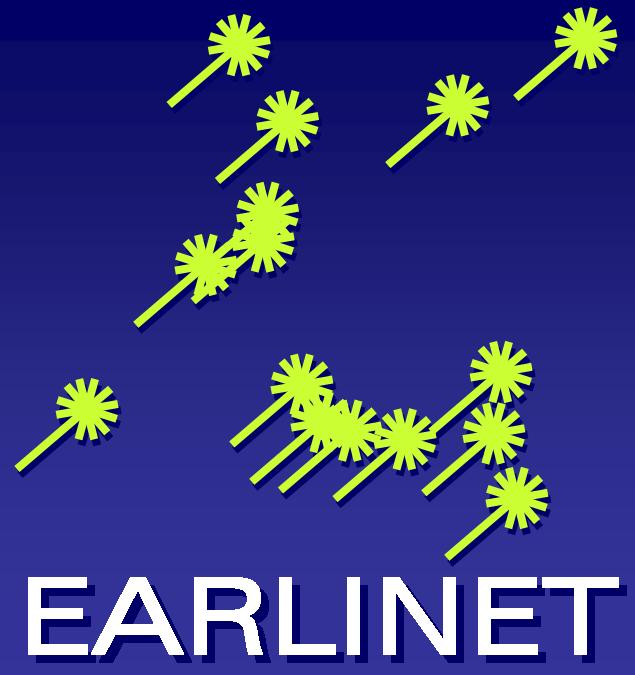Mercurial > public > scc_access / annotate
README.rst@c95ee9720e7b (annotated)
README.rst
Sat, 09 Jan 2021 15:10:30 +0200
- author
- ioannis@ioannis-VirtualBox
- date
- Sat, 09 Jan 2021 15:10:30 +0200
- changeset 42
- c95ee9720e7b
- parent 15
- 93b6b945d939
- child 51
- a4ca2b6d67f5
- permissions
- -rw-r--r--
Multiple changes, based on wrong initial state.
| victor@7 | 1 | Overview |
| i@15 | 2 | ======== |
| ioannis@0 | 3 | |
| i@15 | 4 | This package provides a tool for interacting with the |
| victor@7 | 5 | Single Calculus Chain through the command line. Specifically, with the script you can: |
| ioannis@0 | 6 | |
| ioannis@0 | 7 | * Upload a file to the SCC for processing |
| ioannis@0 | 8 | * Download the processed files and graphs |
| ioannis@0 | 9 | * Delete an existing measurement from the SCC (with appropriate privileges) |
| ioannis@0 | 10 | |
| ioannis@0 | 11 | The main functions are implemented in a class (SCC) that you can also import |
| ioannis@0 | 12 | and use in your custom scripts. |
| ioannis@0 | 13 | |
| ioannis@0 | 14 | The script does not provide any feedback if a file upload fails. Before using |
| ioannis@0 | 15 | the script, you will need to upload some files manually and be confident that |
| ioannis@0 | 16 | your SCC file format and processing settings are correct. |
| ioannis@0 | 17 | |
| i@12 | 18 | Please note that this is not part of the "official" SCC tools. |
| ioannis@0 | 19 | |
| ioannis@0 | 20 | Any suggestions for improvements and new features are more than welcome. |
| ioannis@0 | 21 | |
| ioannis@1 | 22 | |
| ioannis@0 | 23 | Installation |
| ioannis@0 | 24 | ------------ |
| ioannis@0 | 25 | |
| victor@9 | 26 | The easiest way to install this module is from the python package index using pip:: |
| victor@8 | 27 | |
| ioannis@42 | 28 | pip install hg+https://repositories.imaa.cnr.it/public/scc_access/#egg=scc-access |
| ioannis@0 | 29 | |
| i@15 | 30 | You can also use the script by cloning this mercurial repository. |
| ioannis@1 | 31 | |
| ioannis@0 | 32 | |
| ioannis@0 | 33 | Settings |
| ioannis@0 | 34 | -------- |
| i@15 | 35 | You will need to provide some user-defined settings in a .yaml format. You |
| ioannis@42 | 36 | can rename the config_sample.yaml file to e.g. config.yaml and follow the instructions |
| ioannis@42 | 37 | inside the file. |
| ioannis@0 | 38 | |
| ioannis@0 | 39 | Specifically, you will need to: |
| ioannis@0 | 40 | |
| ioannis@0 | 41 | 1. Change the BASIC_LOGIN and DJANGO_LOGIN to your credentials. |
| ioannis@0 | 42 | 2. Change the OUTPUT_DIR to the location were the results will be stored. |
| ioannis@0 | 43 | |
| i@15 | 44 | Please not that it's not a good idea to store your stations management credentials in the settings |
| ioannis@0 | 45 | file. The standard user has "Station Management" privileges and if the credentials |
| ioannis@0 | 46 | are stolen, someone could change/delete the stations settings from the SCC database. |
| ioannis@42 | 47 | For this, it is better to use a user account with minimum access settings, i.e. that |
| ioannis@0 | 48 | can only upload files and measurements. |
| ioannis@0 | 49 | |
| ioannis@0 | 50 | |
| ioannis@0 | 51 | Usage |
| ioannis@0 | 52 | ----- |
| ioannis@0 | 53 | |
| ioannis@0 | 54 | You can upload a file specifying the username and the system id:: |
| victor@8 | 55 | |
| ioannis@42 | 56 | scc_access ./config.yaml ./20110101po01.nc 125 |
| ioannis@0 | 57 | |
| ioannis@0 | 58 | If you want to wait for the processing to finish and download the resulting files |
| ioannis@0 | 59 | you need to define the -p flag:: |
| victor@8 | 60 | |
| ioannis@42 | 61 | scc_access ./config.yaml ./20110101po01.nc 125 -p |
| ioannis@42 | 62 | |
| ioannis@42 | 63 | If the provieded measurement ID is already registerd on the SCC, the upload will be rejected. You can |
| ioannis@42 | 64 | instruct the script to first delete the existing measurement using the --force_upload flag:: |
| ioannis@42 | 65 | |
| ioannis@42 | 66 | scc_access ./config.yaml ./20110101po01.nc 125 --force_upload -p |
| ioannis@0 | 67 | |
| ioannis@42 | 68 | You can restart the processing chain on a particular measurements using either the --rerun-all or |
| ioannis@42 | 69 | --rerun-elpp options and specifying an existing measurement ID. E.g:: |
| ioannis@42 | 70 | |
| ioannis@42 | 71 | scc_access ./config.yaml --rerun-elpp 20110101po02 |
| ioannis@42 | 72 | |
| ioannis@42 | 73 | If you want to delete an existing measurement from the database use the --delete option and |
| ioannis@0 | 74 | the measurement id:: |
| victor@8 | 75 | |
| ioannis@42 | 76 | scc_access --delete 20110101po01 |
| ioannis@0 | 77 | |
| ioannis@0 | 78 | For more information on the syntax type:: |
| victor@8 | 79 | |
| victor@9 | 80 | scc_access -h |