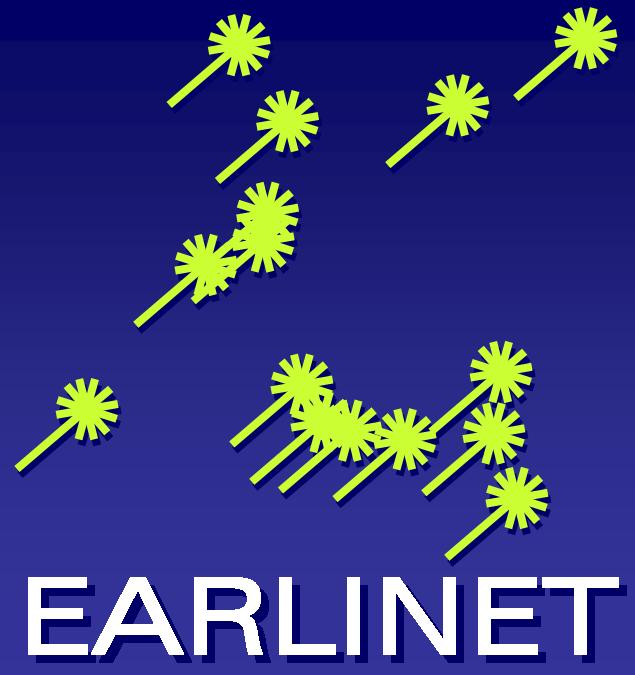Mercurial > public > scc_access / changeset
changeset
Update README file. Remove settings.py and only leave settings.sample.py.
Tue, 12 Dec 2017 09:27:57 +0200
- author
- Victor Nicolae <victor.nicolae@inoe.ro>
- date
- Tue, 12 Dec 2017 09:27:57 +0200
- changeset 8
- cf12f8c7838e
- parent 7
- 415d034b0864
- child 9
- 06abef993230
Update README file. Remove settings.py and only leave settings.sample.py.
| README.rst | file | annotate | diff | comparison | revisions | |
| scc_access/settings.py | file | annotate | diff | comparison | revisions |
--- a/README.rst Tue Dec 12 09:20:49 2017 +0200 +++ b/README.rst Tue Dec 12 09:27:57 2017 +0200 @@ -25,8 +25,8 @@ ------------ The easiest way to install this module is from the python package index using pip: - - pip install scc_access + + pip install scc_access See http://docs.python-requests.org/en/latest/user/install/ for more details. @@ -57,19 +57,19 @@ ----- You can upload a file specifying the username and the system id:: - - python scc_access.py 20110101po01.nc 125 + + scc_access 20110101po01.nc 125 If you want to wait for the processing to finish and download the resulting files you need to define the -p flag:: - - python scc_access.py 20110101po01.nc 125 -p + + scc_access.py 20110101po01.nc 125 -p If you want to delete an existing measurement id from the database use the -d flag and the measurement id:: - - python scc_access.py -d 20110101po01 + + scc_access.py -d 20110101po01 For more information on the syntax type:: - - python scc_access.py -h + + scc_access.py -h
--- a/scc_access/settings.py Tue Dec 12 09:20:49 2017 +0200 +++ /dev/null Thu Jan 01 00:00:00 1970 +0000 @@ -1,18 +0,0 @@ -""" This file contains the user-specific settings for the scc_access script. - -You should rename the file settings.sample.py to setting.py. -""" - -# Add here the HTTP user name and password that is needed to access the SCC site. -BASIC_LOGIN = ('username', 'password') - -# Add here the user-name and password that is needed to log in to the SCC site. -# It is recommended to use credential for a user without management privileges -DJANGO_LOGIN = ('username', 'password') - -# Change this to the directory to download the files -OUTPUT_DIR = '/path/to/files/scc_output/' - -# SCC base URL. Normally you shouldn't need to change that. You should change -# this only if you want to use a different SCC installation e.g. a local version. -BASE_URL = 'https://scc.imaa.cnr.it/'